Category
- US$USD
- RMMYR
- RpIDR
- K.D.KWD
- QR.QAR
- NT$TWD
- S.R.SAR
- K.BUK
- BD.BHD
- ¥CNY
- ៛KHR
- ₦NGN
- ₫VND
- ₭LAK
- B$BND
- MOP$MOP
- S/.PEN
- AEDAED
- ₴UAH
- P.CLP
- BrETB
- SFrCHF
- DkrDKK
- ₱PHP
- S$SGD
- KčCZK
- FtHUF
- KrNOK
- ₪ILS
- złPLN
- ฿THB
- RZAR
- KrSEK
- TRYTRY
- RsINR
- HK$HKD
- K.MMK
- KzAOA
- KShKES
- RO.OMR
- DH.MAD
- PBWP
- J.DrJOD
- Lev.BGN
- FrXOF
- ₩KRW
- руб.RUB
- NZ$NZD
- AU$AUD
- R$BRL
- 円JPY
- €EUR
- £GBP
- Mex$MXN
- ₵GHS
- UShUGX
- J$JMD
- N$NAD
- ZKZMW
- TkBDT
- د.عIQD
- RfMVR
- COL$COP
- ARS$ARS
- ₮MNT
- RsPKR
- 〒KZT
- $UUYU
- CDFCDF
- KPGK
- LRON
- Din.RSD
- CA$CAD
DS-809SE EFI PadLock Unlock EFI BIO Unlocking ToolS for Macbook iMac Air SPI ROM IC Read Write DS809SE for Macbook icloud Item NO.: 1600249692672
Copy and share this link on social network or send it to your friends
Copy| Product Name | DS-809SE EFI PadLock Unlock EFI BIO Unlocking ToolS for Macbook iMac Air SPI ROM IC Read Write DS809SE for Macbook icloud |
| Item NO. | 1600249692672 |
| Weight | 0.35 kg = 0.7716 lb = 12.3459 oz |
| Category | Repair Tools > Unlock Device |
| Creation Time | 2023-04-28 |
1.DS-809SE EFI PadLock Unlock EFI BIO Unlocking ToolS for Macbook iMac Air SPI ROM IC Read Write DS809SE for Macbook icloud .
2.For professional use only.
3. No instruction will be offer after sale,please make sure you know how to use it before purchase.




Description:
DS-809SE is an upgraded version of DS-809S Advantages of DS-809SE: 1. The method of use is simpler and the speed of reading data is faster. 2. Added four sets of stable voltages. The function of the four sets of voltages is to provide a stable power supply to the motherboard BIOS chip, making it easier for the device to read the information of the BIOS chip. 3. The input voltage display screen of the probe has been added to make it easier for users to see the input voltage of the probe to the BIOS 4. Added BIOS chip holder, more method to read the BIOS chip of IMAC machine and read and write BIOS chip data for computers of various brands 5. The SAM connector uses a four-layer mini motherboard, which is more convenient to connect to various motherboards 6. SAM cable adopts direct cable, which is more convenient for users to connect to the device 7. Support more BIOS chip models and more stable performance.
Compatible With:
DS-809SE applicable models and methods of use DS-809SE supports the full range of motherboards with SAM interface Apple notebooks and various brands of BIOS chip data read and write 1. DS-809SE is suitable for MacBook Pro 2010-2017 (A1286, A1278, A1425, A1502, A1398, A1706, A1707.A1708) MacBook Air 2010-2017 (A1369, A1370, A1466, A1465) MacBook 2015-2017 (A1534) iMac 2010-2016 (A1200, A1225, A1224, A1312, A1311, A1418, A1419) Mac Mini 2010 – 2016 (A1347) Unlock other models (unlock firmware lock, PIN code lock, iCloud ID lock, modify motherboard serial number, add motherboard serial number, modify ME in BIOS data, read and write BIOS data) and other functions. It can also be applied to read and write BIOS chip data and unlock BIOS passwords of various brands such as Dell, HP, Lenovo, Asus, Acer, Sony, Samsung and other models.
How to use three sets of voltages:
How to use four sets of voltages: (Four sets of voltages 2V, 2.5V, 3V, 3.3V adjust different voltages in different years. If the voltage adjustment is high, it will not cause any damage to the motherboard, but will only affect the failure to read and write data. The four sets of voltages are output through probes To the power supply pin of the BIOS chip on the motherboard) 1. The 2V voltage is suitable for Macbooks from 2016 to 2017. If the reading error is reported, the voltage can be adjusted to 2.5V 2. The voltage of 2.5V is suitable for the Macbook Pro Air from 2015 to 2017, and the voltage can be adjusted to 3V if an error is reported. 3. The 3V voltage is suitable for Macbook Pro Air from 2010 to 2014. 4.3.3V voltage is suitable for 15-inch Macbook Pro from 2010-2014. 5. When using the BIOS cable clamp, there is no need to use a probe, just connect directly to the motherboard to read the BIOS data How to use the probe: Connect the probe pen to the probe hole, and then point the probe pen to the power supply pin of the BIOS chip. The unlocking method of the whole machine documentary motherboard: 1. Disassemble the bottom case of the Macbook and disconnect the battery from the motherboard 2. Install the device software on the Win system computer, connect the DS-809SE to the computer with a USB cable, and find the corresponding SAM socket on the other side and connect it to the Macbook motherboard. 3. Find the connection point on the motherboard that communicates with the power supply pin of the BIOS chip 4. Connect the probe pen, adjust the voltage, and point the probe to the connection point of the corresponding BIOS chip power supply pin 5. Read BIOS information 6. Remove the password in the BIOS data and unlock it.
How to use the probe:
Connect the probe pen to the probe hole, and then point the probe pen to the power supply pin of the BIOS chip. The unlocking method of the whole machine documentary motherboard: 1. Disassemble the bottom case of the Macbook and disconnect the battery from the motherboard 2. Install the device software on the Win system computer, connect the DS-809SE to the computer with a USB cable, and find the corresponding SAM socket on the other side and connect it to the Macbook motherboard. 3. Find the connection point on the motherboard that communicates with the power supply pin of the BIOS chip 4. Connect the probe pen, adjust the voltage, and point the probe to the connection point of the corresponding BIOS chip power supply pin 5. Read BIOS information 6. Remove the password in the BIOS data and unlock it
Warranty Service
All products manufactured or supplied by LIGHTSPEEDTOOLS.COM are provided a specific period of warranty based on date of purchase, unless otherwise stated. Please submit a warranty claim with RMA number assigned for return and refund if you have any related issues within the warranty date.
Please refer to the guide to get a RMA and initiate an after sales claim.
Scope of Warranty
● Order-related issues: Incorrect quantity, incorrect products and package damage.
● Quality-related issues: Non-artificial appearance defects and non-artificial function defects.
● Purchases from unauthorized resellers, products without LIGHTSPEEDTOOLS stamp, artificial defects and products out of warranty are not included.
After Sales Service Process
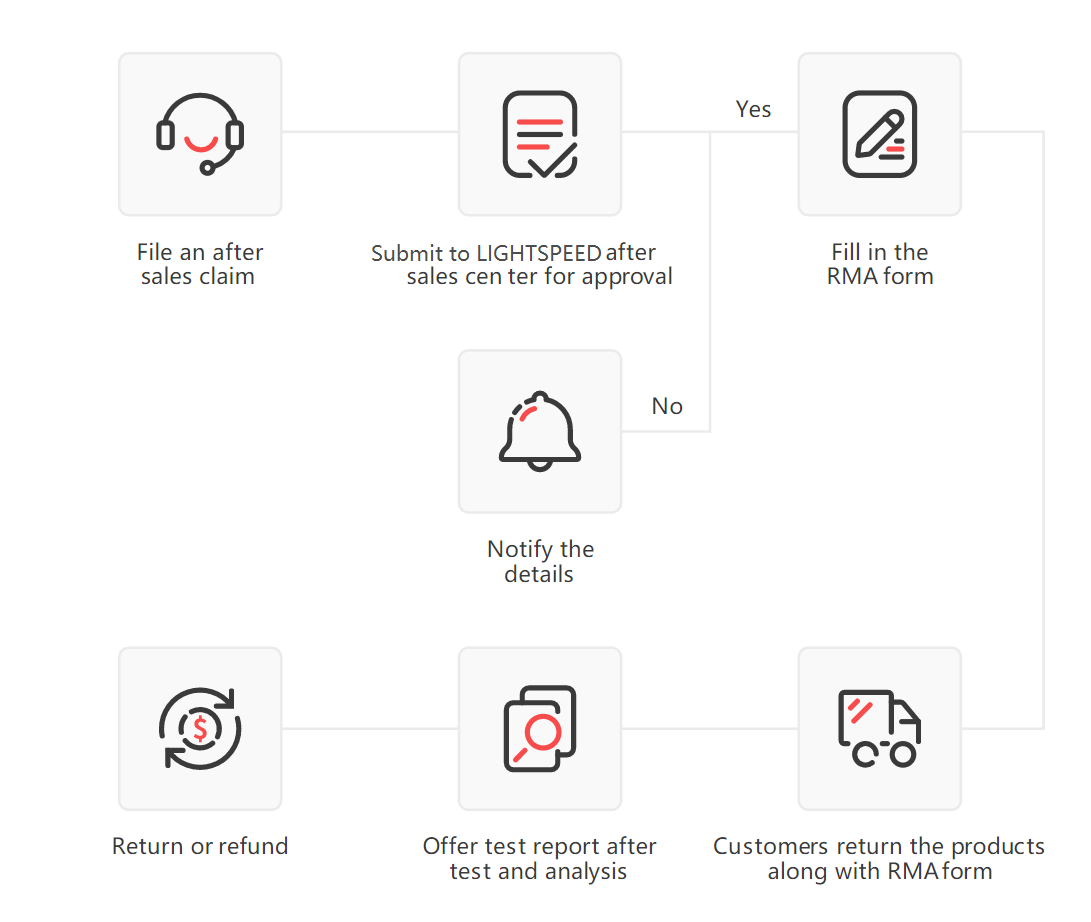
You May Also Like
-
Samsung A9-2018 A920 LCD AA TFT Full SetUS$ 138.00
-
Samsung A8 Plus-A730 LCD Original Full SetUS$ 348.00
-
Samsung A720 LCD Original Full SetUS$ 384.00
-
Samsung A8 LCD AP OLED Full SetUS$ 150.00
-
Samsung A720 LCD AP OLED Full SetUS$ 114.00
-
Samsung A72-5G Touch Screen Lens + OCAUS$ 12.00
-
Samsung A710 LCD Original Full SetUS$ 186.00
- Company Policies
- Terms of Use
- Return Policy
- Privacy Policy
- Customs & Taxes
- Infringement Policy
- User Center
- Forget Password
- My Orders
- Tracking Order
- My Account
- Register
- Help
- Payment & Shipping
- Customs & Taxes
- Shipping Methods
- Payment Methods
- Warranty
- FAQ
- IOSS
- Other Information
- Sitemap
- Affiliate Program
- Dropship
- To Be Your Partner!
- COLLECTION ACCOUNT


























No related record found