Category
- US$USD
- RMMYR
- RpIDR
- K.D.KWD
- QR.QAR
- NT$TWD
- S.R.SAR
- K.BUK
- BD.BHD
- ¥CNY
- ៛KHR
- ₦NGN
- ₫VND
- ₭LAK
- B$BND
- MOP$MOP
- S/.PEN
- AEDAED
- ₴UAH
- P.CLP
- BrETB
- SFrCHF
- DkrDKK
- ₱PHP
- S$SGD
- KčCZK
- FtHUF
- KrNOK
- ₪ILS
- złPLN
- ฿THB
- RZAR
- KrSEK
- TRYTRY
- RsINR
- HK$HKD
- K.MMK
- KzAOA
- KShKES
- RO.OMR
- DH.MAD
- PBWP
- J.DrJOD
- Lev.BGN
- FrXOF
- ₩KRW
- руб.RUB
- NZ$NZD
- AU$AUD
- R$BRL
- 円JPY
- €EUR
- £GBP
- Mex$MXN
- ₵GHS
- UShUGX
- J$JMD
- N$NAD
- ZKZMW
- TkBDT
- د.عIQD
- RfMVR
- COL$COP
- ARS$ARS
- ₮MNT
- RsPKR
- 〒KZT
- $UUYU
- CDFCDF
- KPGK
- LRON
- Din.RSD
- CA$CAD
TBK 958B Laser Separator Machine 110V 220V Auto Focus Cutting Engraving Marking Printer Machine, Iphone Back Glass Remover, Mobile Phone Separating Machine Item NO.: 6544611082275
| Quantity | 0-10 | 11-50 | ≥51 |
| Discount | 2% OFF | 5% OFF | 8% OFF |
| Price | US$ 1960.16 | US$ 1900.16 | US$ 1840.15 |
- Options
- 110V without Extractor A 220V without Extractor A 110V with Extractor A 220V with Extractor A
- Quantity
Copy and share this link on social network or send it to your friends
Copy| Product Name | TBK 958B Laser Separator Machine 110V 220V Auto Focus Cutting Engraving Marking Printer Machine, Iphone Back Glass Remover, Mobile Phone Separating Machine |
| Item NO. | 6544611082275 |
| Weight | 36 kg = 79.3664 lb = 1269.8626 oz |
| Category | Repair Tools > Phone Repair Tools |
| Tag | Laser Separator Machine , Repair Machine |
| Brand | TBK |
| Creation Time | 2023-03-02 |
Specification for TBK 958B
Feature:
1.Hundreds of mobiles back case & frame data support and keep updating.
2.Can filber laser marking pictures on metal or mobile back case.
3.Printing LOGO on your goods. Model : TBK-958B Power: 220V/110V Machine Size: 290*570*600mm After Packing: 36KG
Description
Machine is newest model,it can use for Mobile phone Back Glass Remover,Laser engraving and marking.
built-in computer and Precise drawing .
Selected high speed galvanometer. Sensor autofocus.
One-button start-up and operation simple
How to use it.
1. Plug in the power cord and turn on the power switch;
2. Remove the lens cap of the high-speed galvo mirror;
3. Turn on the computer switch (Computer key);
4. Call up the corresponding drawings;
5. Place the mobile phone along the fixed fixture;
6. Press the Focus button to automatically adjust the focal length;
7. Turn on the red light indicator, aim at the red light, and adjust the parameters;
8. Start marking button to start marking;
9. Remove the mobile phone after the marking is finished, and you can disassemble the machine.

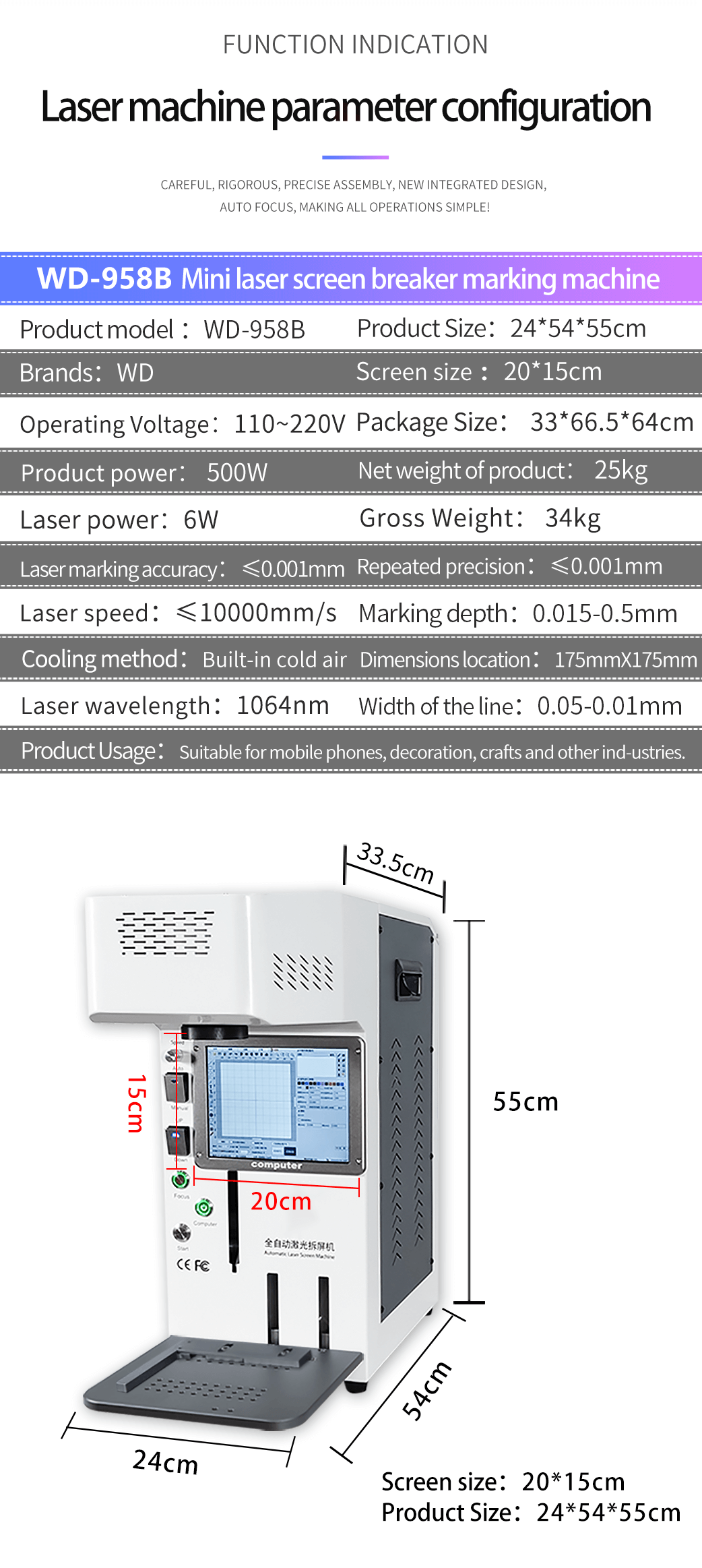
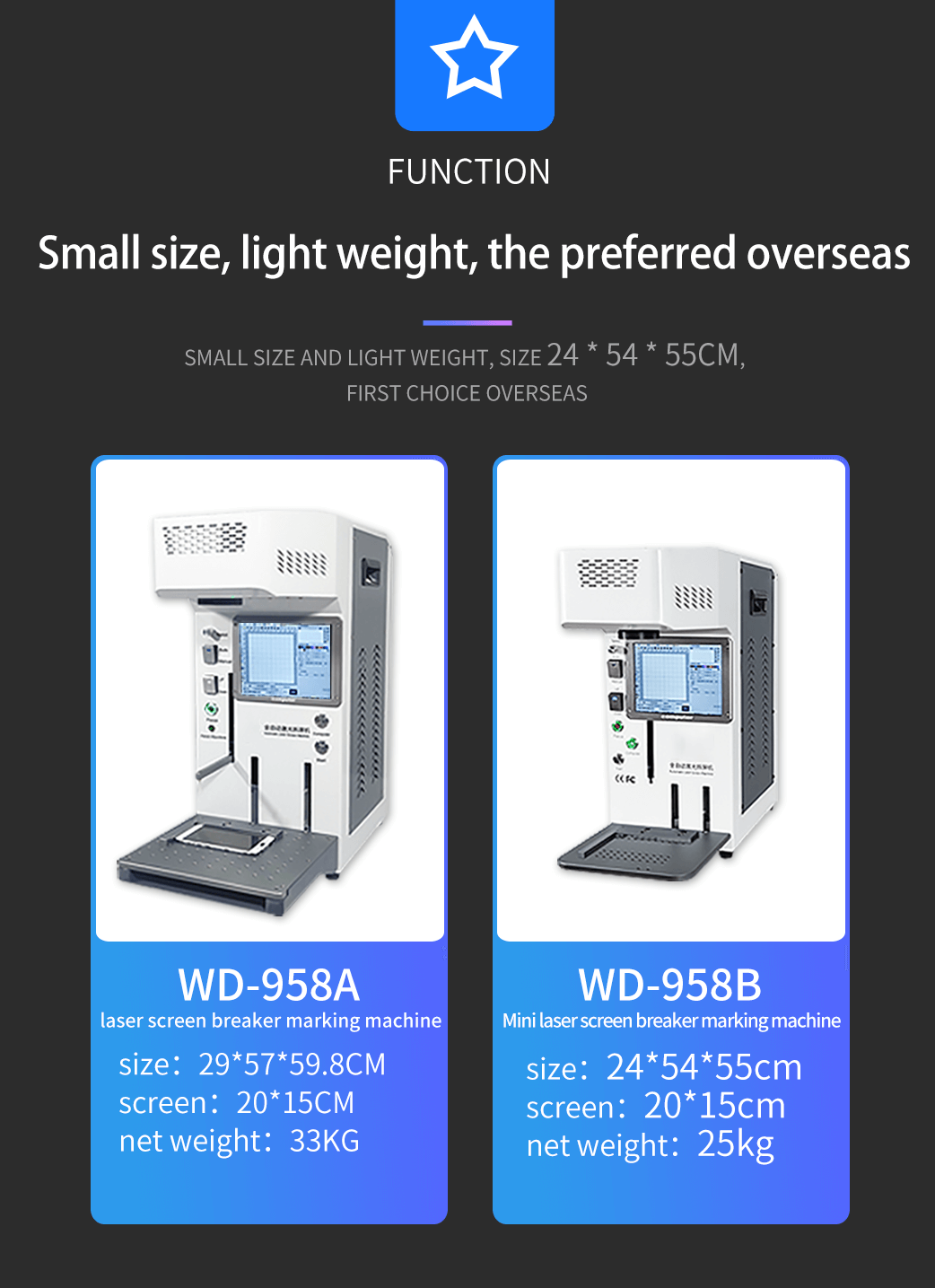

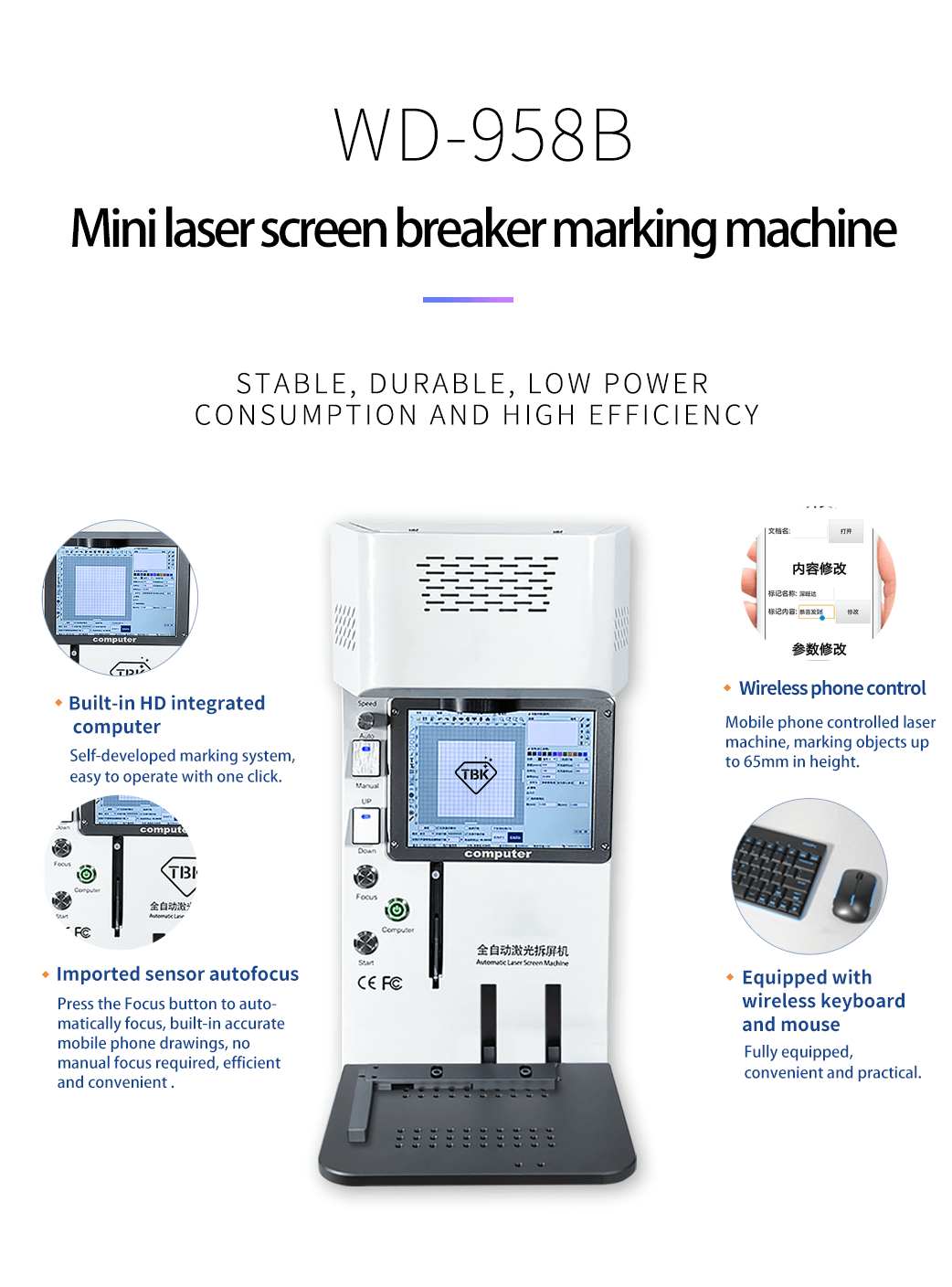
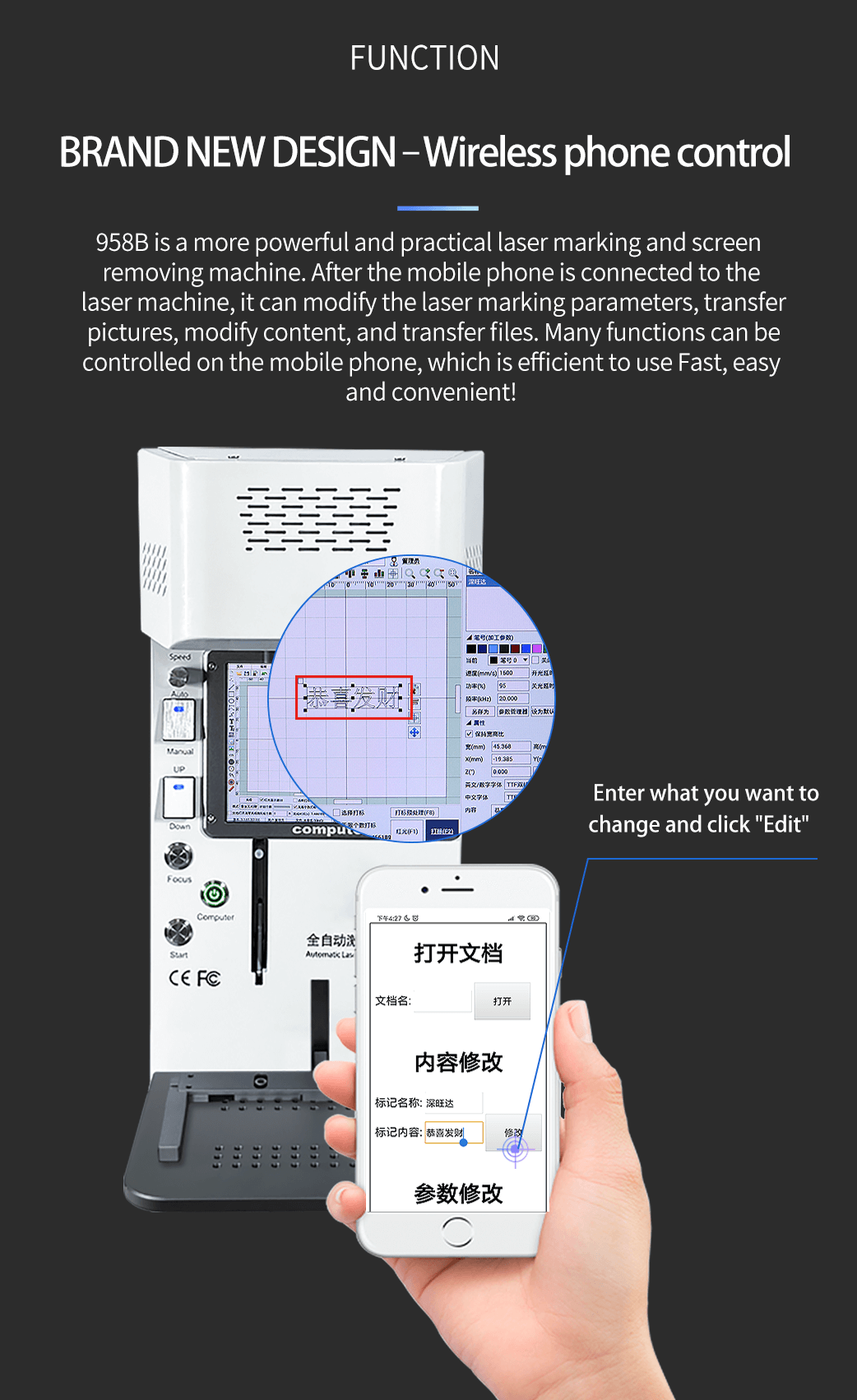

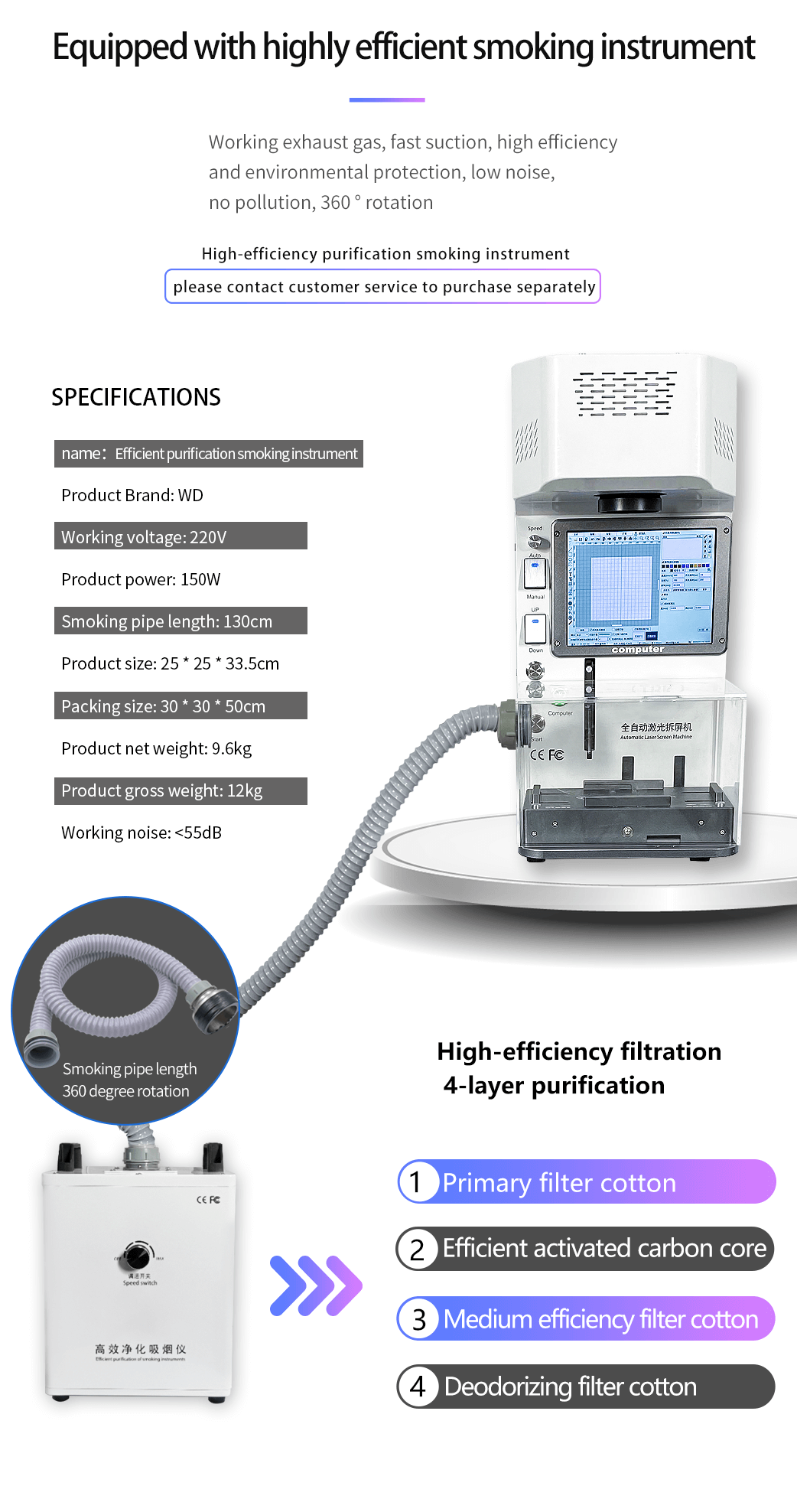
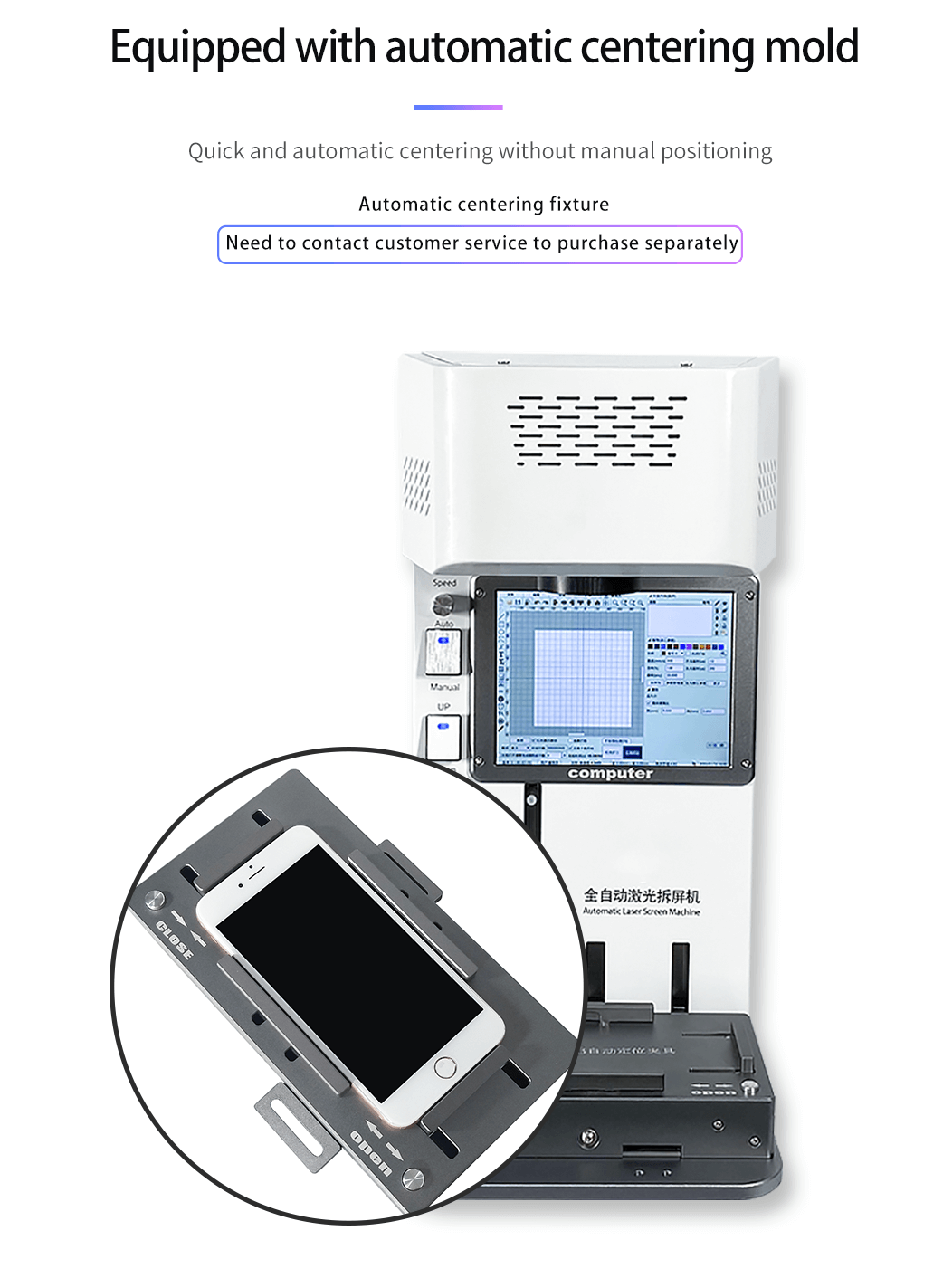
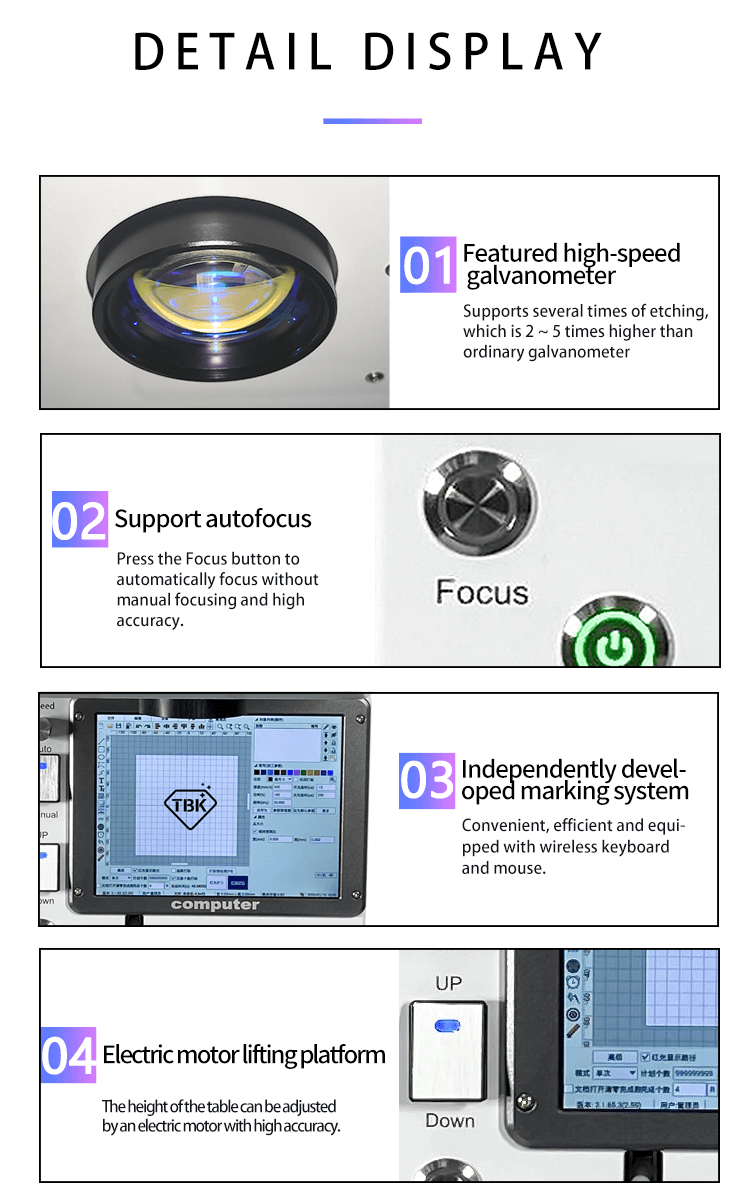
Warranty Service
All products manufactured or supplied by LIGHTSPEEDTOOLS.COM are provided a specific period of warranty based on date of purchase, unless otherwise stated. Please submit a warranty claim with RMA number assigned for return and refund if you have any related issues within the warranty date.
Please refer to the guide to get a RMA and initiate an after sales claim.
Scope of Warranty
● Order-related issues: Incorrect quantity, incorrect products and package damage.
● Quality-related issues: Non-artificial appearance defects and non-artificial function defects.
● Purchases from unauthorized resellers, products without LIGHTSPEEDTOOLS stamp, artificial defects and products out of warranty are not included.
After Sales Service Process
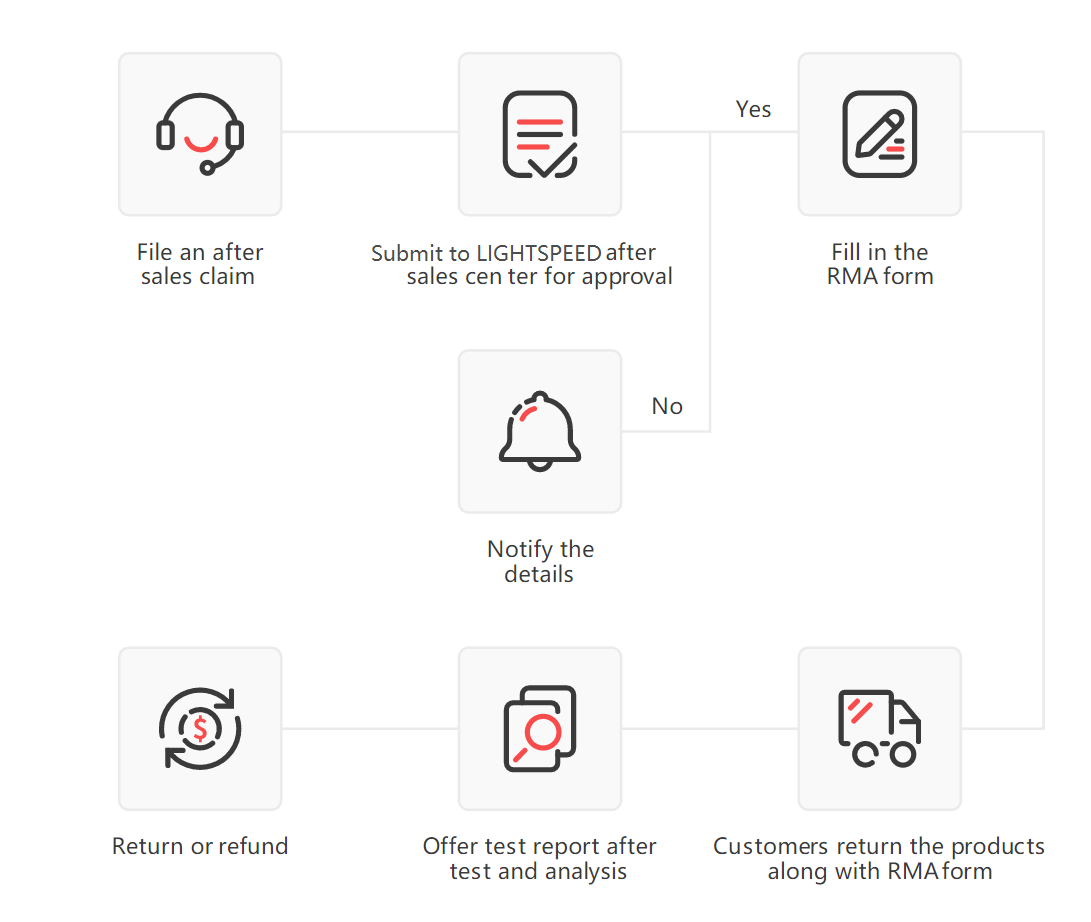
You May Also Like
-
Samsung M31 M315 Lcd Original Full Set+FrameUS$ 432.00
-
Samsung N5100 LCD Original Full SetUS$ 204.00
-
Samsung M51 M515/M62 LCD Original Full SetUS$ 390.00
-
Samsung Note 10 LCD Original Full SetUS$ 834.00
-
Samsung Note 10 LCD Recond Original Full SetUS$ 1008.00
- Company Policies
- Terms of Use
- Return Policy
- Privacy Policy
- Customs & Taxes
- Infringement Policy
- User Center
- Forget Password
- My Orders
- Tracking Order
- My Account
- Register
- Help
- Payment & Shipping
- Customs & Taxes
- Shipping Methods
- Payment Methods
- Warranty
- FAQ
- IOSS
- Other Information
- Sitemap
- Affiliate Program
- Dropship
- To Be Your Partner!
- COLLECTION ACCOUNT
























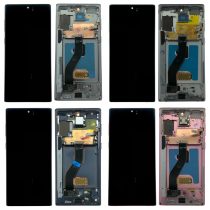
No related record found